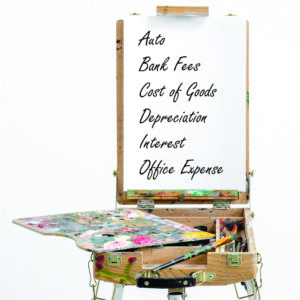Desktop accounting software has been around for decades. Business owners have been stuck pecking away, painfully entering receipt after receipt for just as long. Leveraging cloud technology to automate your bookkeeping is a game changer for businesses.
Sage Accounting and QuickBooks have historically been the two most popular desktop accounting programs in Canada. Every experienced accountant or bookkeeper has at some point used one of these programs. They were groundbreaking when they first came out, but over the last seven years, cloud-based apps have become dominant.
For Canadian business owners, there are some real benefits to ditching your Sage or Quickbooks desktop software and moving to a cloud bookkeeping app.
5 benefits of cloud accounting apps:
- Time saving
- Money saving
- Integrations with other apps
- Accuracy
- Flexibility
Cloud accounting app benefit #1: Time
Traditional desktop software relies on the user to generate data. What this looks like for the average business owner is sitting at your dining room table at the end of a week (or month or year). You have a glass of something strong next to you. One by one, you painfully sort through a pile of receipts, entering the details line by line into your bookkeeping program.

Everything depends on you. You have to manually code what account it went to. You put in the dollar value. You put in the supplier name and tax rates.
If you’re really lucky, at the end of a very long night (or multiple nights) you’ll finally have your expenses entered.
Next comes the invoicing.
I used to see one of two common scenarios for users of desktop software.
- You use a paper, carbon-copy invoice out in the field. Sometimes, you collect a cheque or cash on site. So your job, when you get around to it, is to manually enter the invoices into your accounting program. Then you have to look at your deposit book and try to match up your deposits to your invoices. If you have more than 10 invoices a month this becomes a tedious and frustrating process.
or
- You sit down at the end of the week to invoice your customers and email or mail them out. Then you sit and wait 30+ days to collect payment.
While there’s technically nothing wrong with desktop software, it’s incredibly labour intensive. You’ll get the data you need for tax time using this method, but you’re going to waste way too much of your valuable time doing data entry. You also run the risk of forgetting details and having revenue slip through the cracks.
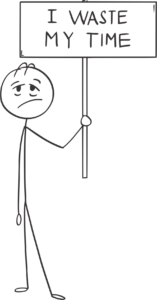
Enter QBO and Xero
Instead of manually having to enter your information, cloud-based bookkeeping apps allow you to leverage your bank feeds. A bank feed is simply a connection between your app and your software that automatically brings in your transactions on a daily basis.
You read that right!
With your bank securely connected to your bookkeeping app, the transactions are brought in for you automatically.
What does that look like?
Imagine you go to a store and make a purchase. By the time you get back to the office, that purchase is already there on the screen ready for you to work with.
The money has come out of your bank account and you can now go into your bookkeeping app and enter the transaction. You don’t have to do the same amount of work you would with desktop software because the app is automatically downloading the transactions and you can teach the app how to handle purchases just like it in the future. The entries get easier and easier with less and less data input as you go because the app “learns” how to categorize, what tax code is needed, who that payee is, etc.
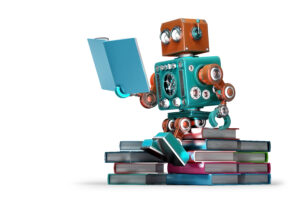
For example, every time you go to Petro Canada, it will automatically code the transaction as fuel. Every time you go to Staples the system will post it to office supplies. In fact, for simple purchases like these two examples, the posting can be done automatically too.
Gone are the late nights shuffling through faded and wrinkled receipts. No more need to waste your precious time painstakingly entering line by line. Gone are the panicked year ends. You can let the program do a lot of the heavy lifting and sweeping up. You just come in at the end of the process to do your reconciliations as you normally would. Bookkeeping software makes all of this easy and actually quite fun!
Do you think you’d stay on top of your bookkeeping if it wasn’t so time consuming? Do you think it would make a difference if you enjoyed doing it?
Cloud Accounting App Benefit #2: Money
I’ve been called into many businesses to help them catch up on their bookkeeping. Often there would be an entire year’s worth of paper invoices gathering dust, waiting to be entered into a desktop program.
I can’t tell you how many times I’ve had to inform a business owner that they didn’t actually collect payment for an invoice. In all their disorganization, they couldn’t keep track of who had paid their bills and who hadn’t. Unfortunately, trying to get a customer to pay a bill that’s a year old is like pushing a boulder uphill.

Your avoidance of bookkeeping can cost you money in other ways too. Not just in uncollectible revenue but also in missing expenses, late filing penalties and interest charges.
Every time you make a purchase for your business, only to lose the receipt and forget all about it, is money coming out of your pocket.
Every time you’re too busy to enter your invoices and receipts, and as a result file your GST late, money is coming out of your pocket.
Every time you don’t file your GST on time because it is too much work and you have no time, money is coming out of your pocket.
I see business owners losing money every day on their services too.
How did you price your service when you started your business? Did you decide to charge based on what your competitors were charging at the time? Have you taken the time to dive into your numbers and see if you’re profitable?
In most businesses there are at least one or two services they offer that actually cost money to provide. Instead of offering these services, you could just drive to the customer’s house, hand them some cash, and drive away.
Sound ridiculous? It is, but financially you’d be in exactly the same position.
If you’re running a business, you have to be able to see what your profit is on every type of service you offer.
If you see you are making a lot of money on only a few of your services, great! You can offer more of the services that make you money. If you see you’re not making money, great! You can change things up so you do. Your numbers give you the intel you need to know where to focus your energy in your business.

Now do you see why there is absolutely no benefit to letting your bookkeeping pile up?
Accounting apps cost a lot less than you think
You may be thinking “Accounting apps are expensive. I don’t want another monthly fee.”
I would never advise you to waste your hard earned money. Of course you need to watch the bottom line.
But I guarantee you any money you’re saving by not paying for an accounting program is costing you big time in the long run.
Think about it. How much is QBO Essentials? $40 Month x 12 months = $480.
How many uncollectible invoices do you have from last year?
How many expenses did you fail to keep track of?
How much money are you losing on a particular service that you don’t even know about?
Have you misfiled your GST and ended up with penalties and interest?
What about filing your taxes late and paying that late filing penalty?
You’re spending the money (and more) already. So maybe instead of lining CRA’s pockets, or paying huge fees to an accountant, you should start putting that money back in your pocket.
The Value of Your Time
Leveraging technology like bank feeds and rules in your bookkeeping app is a huge time saver. What’s the value of your time right now?
If you’re like most business owners, you’re working full tilt. You’re spending your evenings or weekends juggling family time and trying to catch up on your bookkeeping.
Instead of relaxing with your partner in the evenings, you’re doing the bookkeeping.
Instead of going to your child’s soccer game, you’re doing the bookkeeping.
The monthly fee you would pay for a bookkeeping app is worth every penny if it means it saves you the time you need to focus on other things in your business.
Think of it this way: If you bill out at $75 an hour and using QBO could save you five hours a week on bookkeeping, then you’ve got $375 worth of billable time back. So you pay $40 for your software, and bill $375 to customers.
It’s a no brainer.
Cloud Accounting App Benefit #3: Integrations
Why do integrations matter?
Now we’ve talked about it over and over again, but it bears repeating that the reason bookkeeping matters most is because it gives you the ability to use your own financial data in your decision making.
NEWSFLASH! Bookkeeping is not just for the taxman. It’s for YOU!

Say you need to make a new purchase, or you’re just wondering if your fixed fee packages have a better profit margin than the hourly jobs. That information should be available to you within a few clicks no matter where you are. Even on your phone.
That’s why using an app that has lots of integration options is so important. The quicker you get data into your program the better. The more complete that data is and the less effort required to get it transferred over, the better pool of information you have to make decisions on.
Desktop software just can’t compete. It’s outdated technology. That means that the best new apps out there (for quoting, collections, project tracking, or any number of other needs) are not going to talk to your desktop accounting program. What does that mean for you? More manual data entry.
Want to know what apps QBO integrates with? Click here to visit the QBO Integrations page
Want to know what apps Xero integrates with? Click here to visit the Xero Integration page
Cloud Accounting App Benefit #4: Accuracy
Why is Cloud software more accurate?
One of the first things you do when you set up a cloud bookkeeping app is connect your online bank feed. This connection is secure and encrypted. Your data is being downloaded from the bank, nothing more.
That’s the main reason cloud apps can be so accurate. They download your transactions in real time so nothing gets missed. If you typically use a bank account and two credit cards, you’ll connect the feeds for all of them. Now every purchase you make is being downloaded right into your app. There’s no chance of forgetting an expense when you use this method.
Cloud Accounting App Benefit #5: Flexibility
Imagine not being chained to your desk

With desktop accounting software, you’re chained to your desk.
What if you could do your bookkeeping while you’re waiting in a line?
Or sitting in your truck between jobs?
What if you could invoice your customer onsite and accept payment on your phone?
What if your bookkeeping app automatically matched up the invoice & payment?
That’s exactly how the cloud-based bookkeeping apps work.
Your whole financial picture is available at your fingertips. You can manage your cash flow, payables, receivables, project profitability and more from your phone.
If you still need a little more convincing, then let me leave you with this.
When you invest in desktop software, and there’s a bug or glitch, you’ll need to live with it for a long time.
Developers are not spending their time and energy on desktop products, so pushing updates is not a priority.
On the other hand, developers can push updates, bug fixes or improvements anytime to cloud-based apps.
That’s why their feature set is growing exponentially. If enough customers want a feature, you can bet it will “go live” before long.
Like many things, change is hard for people. When it comes to doing your bookkeeping, it seems far easier to just keep going the way you always have, but that mentality is costing you dearly. Trading in our old desktop software or spreadsheets is one of the best things you can do to improve your business and your life. It takes some learning up front, but investing in that knowledge will provide infinite returns in a surprisingly short period of time.