Paper filing systems might have been fine for the Flinstones, but today’s smart business owners should be using apps to digitize their receipts and invoices. In this roundup, I’m going to talk about the best way to organize receipts and invoices electronically and give you the pros and cons of the top receipt capture apps out there.
Why should you organize invoices and receipts electronically?
While it might feel like you’ve accomplished something when you file a receipt in your neatly organized and color-coded filing cabinet, in reality, all you’ve done is waste your time. Think of the time it took to create that system? Was it days, weeks? How long does filing take you each month?
Now think about the next audit from CRA. How long do you think it will take you to track down copies of invoices and receipts they’re requesting? Hint: In our experience, 1-2 days if you’re well organized, more than a week if you’re not.
What if I told you I dealt with my last CRA audit in 59 minutes, start to finish? That includes finding the statements, receipts, invoices & other supporting documents and uploading them to CRA.
Want to know how I did it?
Here’s how.
What is a receipt capture app?
A receipt capture app is designed to take a piece of paper, ie a supplier’s bill, and turn it into a digital document. It doesn’t end there though.
The best apps will also extract the data from your bills and receipts. Here’s what that looks like in the real world
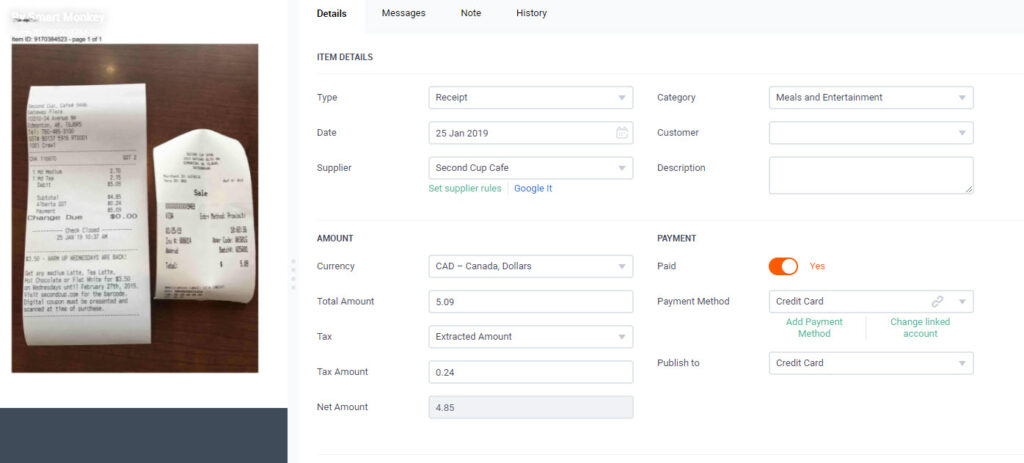
All I did with this receipt is take a photo while I was waiting for my coffee – my app did the rest. The app pulls the date, the name of the supplier, the dollar amounts, and the tax off of the receipt automatically. It’s like Magic!
Why should I use a receipt capture app to organize my receipts electronically instead of coming up with my own system?
Two reasons:
1. Time
I am well aware that you and your amazing brain can come up with a system to take a photo, rename the file, save it to folders on your computer and then upload them to drive.
I did a variation of this when I started my first business. I came up with elaborate filing systems, scanned, color-coded. The works.
It was exhausting.
It took a lot of hours to maintain every month, and when I needed to find something I was the only one who knew where to look.
2. Integrations
I’m a firm believer that automating your business bookkeeping is the path to success. The more automated it is, the more likely you are to have it up to date. Up to date bookkeeping means you have the data you need at your fingertips to hack your business. Any decision you need to make will be backed up by YOUR numbers.
The right receipt capture app will automatically pull information from the receipt, and with a little upfront work, will be able to forward it to your bookkeeping app so it’s entered in your bookkeeping automatically. Can you imagine how much time that would save you?
The Apps Comparison
While there are a lot of apps out there that can help you electronically organize your receipts, we’re going to focus on the ones that will allow you to automate and will grow with you. They are:
DEXT Prepare
Hubdoc
Quickbooks Online Receipts
In our review, we’ll cover cost, What we like, Downsides, integrations & ease of retrieving your data.
Click here to see our side-by-side comparison, or read below for our full review.
DEXT Prepare
From their site
Reduce admin anxiety, save money and free up time to do what you do best: running your business. Dext Prepare is your go-to platform for getting on top of business finances. Get back in control within minutes with all the tools you need to capture, upload and track your cashflow – all in one app.
Cost
1 User & 50 scans: $15 monthly
5 Users & 300 scans: $31.25 monthly
20 Users & 3000 scans: $62.50 monthly
Unlimited Users & Unlimited Scans: FREE with The Bookkeeping Antidote Membership
The $15 monthly plan is missing the best features like auto-publishing and integration with your bookkeeping program. Realistically most businesses will have to start at $31.25 monthly or go with The Bookkeeping Antidote Membership to get free subscriptions to Dext and Quickbooks Online Plus.
What we like
Full disclosure: Dext Prepare is the app we include with The Bookkeeping Antidote Membership. We chose it for a few reasons, but the most important ones are its ease of use and tight integration with Quickbooks Online and Xero.
Dext has the best smartphone app of any of the apps on this list. The app makes it so easy to snap photos of documents and includes options for single upload (one photo), multiple uploads (one photo per document – one after another), or combine (one multi-page document). Watch the video below on how this works.
What does this mean for you? You can lay out 30 individual receipts on your dining room table and have them all captured within minutes. Then at the click of a button, they’re uploaded to Dext for processing.
Processing is where Dext shines. Within a couple of hours, the data from those receipts has been extracted and they’re ready for review & processing to your bookkeeping program.
Once you teach Dext how to handle a particular vendor receipt (ie. Tim Hortons) then you can turn on auto-publish and have them automatically sent into your bookkeeping app in the future.
Once a receipt is handled, it goes into the archive sorted by the supplier’s name.
What happens 6 months from now when you need to find a copy of a receipt again? Easy, you can search your accounting program by supplier or dollar amount to review the transaction & see the attached receipt. Or you can log in to Dext and search for it. Either method works and takes on average less than 30 seconds.
And if you’re ever audited, you can log into Dext and easily create a PDF of the documents CRA is requesting.
Another great feature for companies is the email in feature. You can set up a custom email address (ie. bills@yourcompany.ca) and then have them auto-forward to Dext.
Picture it.
Your supplier emails you a bill. It’s automatically forwarded to Dext. Dext extracts all the data and then based on the rules you set, it automatically forwards to your accounting program. Now when you log into your bookkeeping system you’ll see that bill in the list of bills payable.
How awesome is that!
Downsides
Dext supposedly has a statement fetch option. Honestly, it sucks and we don’t recommend using it. In our experience, it’s broken more often than it works.
Integrations
Dext integrates with Quickbooks Online, Xero, Sage Accounting, KashFlow & Workflow Max.
Retrieving Your Data
Dext makes it easy to download your data. While it doesn’t support downloading to dropbox, you can export your receipts into .csv or pdf files based on your search criteria.
Hubdoc
From their site
Turn paperwork into data you can use. Hubdoc extracts key information from your receipts, invoices, and bills. No more data entry, no more filing. Like a great personal assistant, we do it for you.
Cost
$12 USD Monthly for unlimited transactions.
What We Like
Hubdoc’s app is pretty user-friendly and works well to capture single receipts. If you have a multi-page receipt like a car repair bill you’ll have to find another way to upload it, as Hubdoc will send each page up as a separate bill.
The automatic fetch is one of the best features of Hubdoc. For any large suppliers that you have online access for (Major banks, utility companies, telecom, SaaS), Hubdoc will probably have a connection for them.
While the connections break occasionally, they do work most of the time. Recently they’ve added the ability to rename and organize folders for fetched documents which means your can organize your documents in a way that makes sense for you.
Downsides
Hubdoc is owned by Xero, so there is a focus on that integration over Quickbooks Online. Also, there is no way to limit user permissions, so if you add an employee to the account they can modify anything. They won’t, however, have access to passwords used to set up the statement fetch.
Integrations
Integrations are limited, but Hubdoc connects to Quickbooks Online, Xero, and Bill.com. Because it’s owned by Xero its integration with that app is pretty seamless. If you’re a Xero user, this is a clear choice.
Retrieving Your Data
Setting up a sync with your preferred cloud storage is easy with Hubdoc. Hubdoc syncs with Box, Sharefile, Dropbox, SmartVault or Google Drive. You can push over receipts manually or set up automatic sync.
Quickbooks Online Receipt Capture
From their site
Ditch the shoebox and save with a snap. Use your phone to snap and save photos of receipts. See the info automatically matched to bank transactions in minutes. Stay organized and ready for tax season with everything in one place.
Cost
Receipt capture is available on all Quickbooks Online (QBO) subscription levels.
Easy Start $20 Monthly
Essentials $40 Monthly
Plus $60 Monthly or FREE with The Bookkeeping Antidote Membership
What We Like
For existing users of QBO, this is an inexpensive way to start organizing your receipts digitally.
Receipt capture is built into the mobile ap, and is simple to use. Uploaded receipts are available in your QBO app for review.
Other options for adding documents are drag and drop or email in.
Downsides
The QBO mobile app is powerful and puts all your bookkeeping in the palm of your hand however the receipt capture is very basic. You can take photos of single-page receipts only. The auto-capture doesn’t work very well if you have a larger receipt or one printed in landscape mode.
In our experience QBO doesn’t always extract all the data from the receipt, leaving you with more manual review.
One of the biggest downsides is for business owners working with a team. If you have employees or subcontractors you would like to submit receipts, they have to be set up as users on your QBO file. Do you want to give someone access to your bookkeeping file just so they can send you their bill?
Integrations
Since this solution is built right into QBO, it doesn’t integrate with any other platforms.
Retrieving Your Data
You can download individual receipts or a batch from the attachments section in QBO. It will download into a file and name it according to the extracted name and dollar amount.
The Results
Using any of these apps to organize your receipts electronically is going to be a benefit to your business. All of them will make digitizing your receipts easier, however, we feel the best overall value is Dext Prepare.
We include Dext for FREE with The Bookkeeping Antidote Membership!






